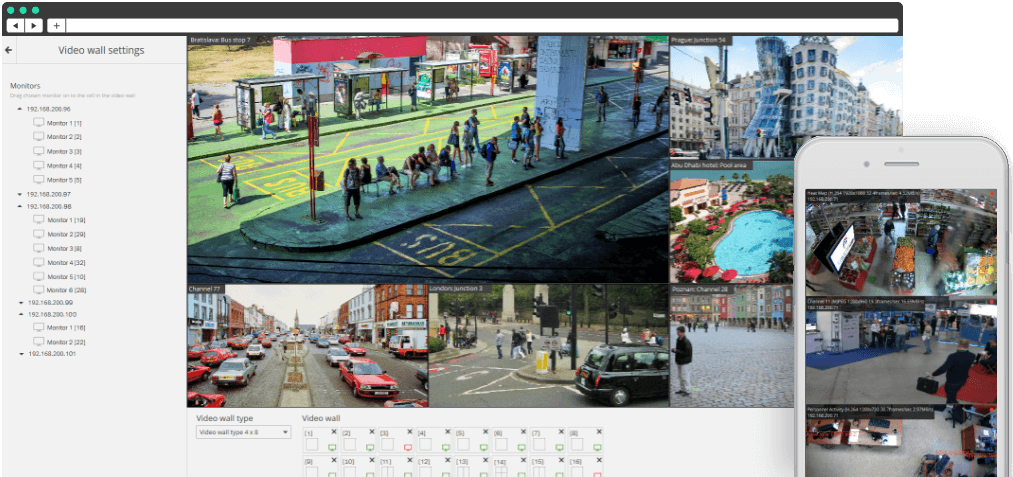
Eocortex ULTRA VMS
Advanced IP Camera Software
Designed for Large-Scale Video Surveillance Systems
by Professionals for Professionals
Designed for Large-Scale Video Surveillance Systems
by Professionals for Professionals
Eocortex ULTRA
Functional
- 19 intelligent modules of video analytics
- Videowall
- System health check
- Archiving
Flexible
- Open SDK / API
- Supports equipment by any manufacturer
- Supports ONVIF, PSIA, and RTSP connections
- Unlimited scale to any number of cameras and servers
Convenient
- A common and convenient interface for managing all elements of the system
- Rights management
- Internal chat
- Remote monitoring
Eocortex ULTRA Features
Videowall
You can build a video wall with up to 32 separate monitors without using additional devices or programs to control large-scale and geographically remote facilities.
Rights Management
In ULTRA, you can grant system configuration rights to administrators at different levels, and control access to cameras and individual functions for all users of the system.
Internal Chat
All operators and administrators of the video system can exchange service messages without using additional programs and services.
Open SDK
Open HTTP-API and SDK for developers allows integrating ULTRA with various third-party applications.
You can build a video wall with up to 32 separate monitors without using additional devices or programs to control large-scale and geographically remote facilities.
Rights Management
In ULTRA, you can grant system configuration rights to administrators at different levels, and control access to cameras and individual functions for all users of the system.
Internal Chat
All operators and administrators of the video system can exchange service messages without using additional programs and services.
Open SDK
Open HTTP-API and SDK for developers allows integrating ULTRA with various third-party applications.
Eocortex ULTRA System Health Check
- create reports regarding the status of monitoring system components
- monitor the status of servers and server equipment
- view the error log
- control the load of CPUs, main memory and network host adapters
- check the presence of signal from the cameras
- check status of the record in archive
- control client connections to the server
Eocortex ULTRA Archiving
Recording to archive
Recording to archive is made on all disks evenly. The video archive file size is optimized individually for each storage device. It provides maximum writing and reading speed.
ULTRA supports the archive on the the camera SD card. The system automatically synchronizes the archive of the video server with the one on the SD card.
Work with archive
You can:
Recording to archive is made on all disks evenly. The video archive file size is optimized individually for each storage device. It provides maximum writing and reading speed.
ULTRA supports the archive on the the camera SD card. The system automatically synchronizes the archive of the video server with the one on the SD card.
Work with archive
You can:
- set the depth of the archive for individual cameras or groups of cameras;
- configure replication of the archive on a dedicated server;
- decimate the archive to reduce the number of archived frames upon the expiry of the specified time;
- bookmark video fragments in the archive by date, time, cameras;
- you can add names, descriptions, categories, notes regarding importance and add comments to bookmarks.
19 video analytics modules for Eocortex ULTRA
16 modules are included, 3 can be installed separately
To prevent terrorist acts, to minimize loss of property caused by the actions of third parties

To prevent and investigate offenses, to find lost children in a large building
To increase marketing and sales effectiveness, to adjust rental rates
To minimize property loss, to avoid threats to life and health of people
To increase sales proceeds and customer loyalty
To increase the economic return of the commercial or office space use
To provide greater flexibility of the video surveillance system
To prevent terrorist attacks, to eliminate the threat to life and health of people
To avoid victims, loss of property and disasters caused by fires

To respond promptly to force majeure events, accompanied by a loud sound

To prevent mass unrest and public disturbance
To increase work performance of your staff, to reduce risks attributable to human factor

To prevent offences and improve staff performance

To provide a video stream and to record a video archive regardless of force majeure factors
To minimize the time of video surveillance cameras inoperability
To reduce the cost of the video surveillance system
To organize fully controlled car access, to monitoring and calculate traffic
To organize 100% controlled access of people to the territory

To minimize the number of injuries due to violation of safety requirements by workers
Face Recognition
Purpose
To organize 100% controlled access of people to the territory.
How it works
You can:
- integrate the module with the access control system;
- create a database of photos of "trusted" and "blacklisted" people;
- receive automatic notifications to the monitor, phone or email about infiltration attempts perpetrated by people who do not have access rights;
- search for fragments with the detected face in the video archive, search for people in the video archive using their photos.
Your benefits
You do not need to use your staff to control the admission to all premises. Thanks to the Face Recognition module you can:
- provide automatic admission to the premises of those employees who have appropriate permission, and control the time they spend there;
- prevent the unauthorized persons from entering the premises.
License Plate Recognition
Purpose
To organize fully controlled car access.
How it works
You can:
- add license plates to the database, create their "black" and "white" lists;
- control the opening of a rising arm barrier;
- save time and date of recognition, license plate, links to the corresponding video frame in the archive;
- search for the license plates in the archive based on time and date;
- upload data in XLS or CSV formats.
Your benefits
You do not need to use additional staff to control the license plates of entering vehicles. Thanks to the License Plate Recognition module, you can:
- ensure automatic admission of vehicles that have a permission to enter, and control the time they stay in the territory;
- prevent the entrance of unauthorized vehicles;
- register license plates of wanted cars.
Tracking
Purpose
To prevent terrorist acts, to minimize loss of property caused by the actions of third parties.
How it works
You receive an immediate notification to the monitor, phone or email:
- when an object crosses the control line (intrusion into the territory, throwing of an object over a fence, etc.);
- when an object moves in the area;
- when an object has remained in the area for a long time.
Your benefits
You do not need to look at video surveillance monitors 24 hours a day. Thanks to the Tracking module, you can dispatch security forces to neutralize the intruder and thus:
- prevent a possible terrorist attack;
- ensure the safety of your employees;
- safeguard your property.
Suspect Search
Purpose
To prevent and investigate offenses, to find lost children in a large building.
How it works
- You can choose a person on the recording from the camera.
- The program offers freeze-frames and video sequences with the images of lookalike people from different cameras in chronological order.
- The program draws the object movement trajectory on the pre-loaded plan of the premises.
- You can search for objects by their form, color, size, position in the frame in the video archive using downloaded photo.
Your benefits
You don't have to spend time searching for frames with the right person in the video archive. With the Suspect Search module, you can reconstruct the route of this person in minutes in order to establish his/her location.
This will allow you to:
- quickly find a child lost in a shopping center and return him/her to the parents;
- quickly find a suspected offender and dispatch security forces to neutralize him/her
People Counting in Queue
Purpose
To increase sales proceeds and customer loyalty.
How it works
You can:
- configure up to two queue detection zones for each camera;
- set the threshold value of the number of people and duration of their stay in the queue.
You can create reports about the number of people in queues for any period of time, zone and facility as a whole.
Your benefits
Thanks to the People Counting in Queue module, you can:
- quickly engage additional staff and eliminate the queue;
- adjust opening hours of your store and the work schedule of your staff.
People Counting
Purpose
To increase marketing and sales effectiveness, to adjust rental rates.
How it works
You can specify the minimum height of the objects to be counted in order to exclude, for example, shopping carts and baby carriages. The system counts all entering and exiting visitors.
You can:
- create reports and graphs broken down by hours, days, months, years based on the data from various cameras;
- export data to CSV format.
Your benefits
Thanks to the 3D People Counting module, you estimate the number of your visitors with 99% precision. It allows you to:
- accurately calculate the conversion of visitors into purchasers;
- draw conclusions about the success of marketing campaigns;
- conduct a comparative assessment of the adequacy of rental rates for different facilities;
- adjust service personnel work schedules.
Heat Map
Purpose
To increase the economic return of the commercial or office space use.
How it works
The areas where traffic has been recorded during the last ten seconds are displayed in real time on the map.
You can:
- superimpose a heat map on the image from the camera;
- create a heat map on the facility layout;
- make reports of traffic density analysis within the specified time intervals.
Your benefits
Thanks to the Heat map module, you can determine the routes of the movement of people in the premises. This will allow you to draw conclusions:
- on the premises layout efficiency;
- on the quality of goods layout, on displaying the merchandise and point of sales (POS) materials, on showcase decoration, and to make the necessary changes;
- about the popularity of certain products in stores, stands at exhibitions, cars in car sales showrooms.
PTZ Camera Control
Purpose
To provide greater flexibility of the video surveillance system.
How it works
You can:
- control the camera rotation in the desired direction by using a joystick or keyboard;
- zoom camera image in and out by using the optical zoom;
- control the camera focus in automatic or manual mode;
- set up camera scenarios.
Your benefits
Thanks to the PTZ Camera Control module you can:
- replace several conventional cameras indoors or outdoors with a single PTZ camera;
- see the smallest details of the image from the camera;
- focus the camera on the desired object and track it.
Abandoned Object Detection
Purpose
To prevent terrorist attacks, to eliminate the threat to life and health of people.
How it works
You can:
- specify the area to search for the abandoned object on the camera image;
- specify the duration of object location in the zone.
Your benefits
You do not need to look at video surveillance monitors 24 hours a day. Through the use of the Abandoned Object Detection module, you can:
- prevent possible terrorist attack;
- promptly inform people in the danger zone for their subsequent evacuation and rescue;
- identify the person who left the object.
Face Detection
Purpose
To minimize property loss, to avoid threats to life and health of people.
How it works
You can:
- see all the faces which got into the field of vision of the camera;
- receive automatic notifications upon detection of faces to the monitor, phone or email;
- generate reports about the persons whose presence was detected, indicating the detection time;
- save detected faces in JPG format.
Your benefits
You do not need to look at video surveillance monitors 24 hours a day. Through the use of Face Detection module, you receive an immediate notification:
- when a person appears in a prohibited area;
- when a designated employee is absent at his/her workplace.
Smoke and Fire Detection
Purpose
To avoid victims, loss of property and disasters caused by fires.
How it works
- In case of detection of "Smoke" or "Fire" events, you receive an immediate notification to your monitor, phone or email.
- All module events are recorded in the Event Log for quick search in the archive.
- You can integrate the module with fire alarm or fire extinguishing system.
Your benefits
You do not need to look at video surveillance monitors 24 hours a day. Thanks to the Smoke and Fire Detection module, you can:
- prevent fire or smoke from spreading;
- promptly inform people in the danger zone for their subsequent evacuation and rescue;
- investigate causes of fire or smoke.
Loud Sound Detection
Purpose
To respond promptly to force majeure events, accompanied by a loud sound.
How it works
- When the sound pressure level detected by the camera microphone exceeds the preset value, you receive an immediate notification to the monitor, phone or email.
- If the exceeding of the preset sound pressure level is detected, the video recording to the archive starts automatically.
Your benefits
You do not need to look at video surveillance monitors 24 hours a day. Thanks to the Loud Sound Detection module, you can:
- identify the source of danger;
- stop the production or service process if necessary.
Crowd Monitoring
Purpose
To prevent mass unrest and public disturbance.
How it works
You can:
- specify areas of the frame in which monitoring will be performed;
- set two quantitative levels: "Attention" and "Alarm".
Your benefits
You do not need to look at video surveillance monitors 24 hours a day. Thanks to the Crowd Monitoring module, you can:
- dispatch security forces to prevent mass unrest on the territory under your control;
- make adjustments to the work of staff that serves visitors.
Personnel Monitoring
Purpose
To increase work performance of your staff, to reduce risks attributable to human factor.
How it works
- You can configure up to six staff activity monitoring zones for each camera.
- The system captures the movement or its absence in the activity zone in real time.
- When the controlled events are detected, you receive an immediate notification to your monitor, phone or email.
- You can create reports for each configured zone for a specified period of time.
Your benefits
You do not need to look at video surveillance monitors 24 hours a day. Thanks to the Personnel Monitoring module, you can make effective management decisions related to:
- evaluation of time and quality of work of your employees;
- optimization of your incentive program and work processes.
Audio Stream Processing
Purpose
To prevent offences and improve staff performance.
How it works
- The program transmits and records audio from a camera with built-in microphone.
- You can also transmit the sound to the object of surveillance through the camera.
- You can equip the camera with a sound amplifying device if required.
Your benefits
Thanks to the Audio Stream Processing module you can:
- prevent cases of confidential information leakage;
- prevent the development of conflict situations;
- monitor the progress of meetings, negotiations, job interviews, service personnel performance;
- prevent possible harmful actions of the subject being monitored, warning him that he is under surveillance.
Hard Hats Detection
Purpose
Minimize the number of injuries due to violation of safety requirements by workers.
How it works
- Your video surveillance system with the activated Hard Hats Detection module identifies a person in the frame and detects the presence of a hard hat on his head.
- In the event of absence of hard hat on the head of a person, you will automatically receive a notification on your monitor, phone or email.
- All control events are automatically logged. You can find a video fragment with the violation in the archive at any time.
Your benefits
You do not need to look at monitors of video surveillance cameras 24 hours a day. Thanks to the Hard Hats Detection module you can:
- minimize the cases of violation of safety regulations by the employees;
- prevent injuries in the workplace;
- avoid penalties from regulatory authorities;
- investigate the circumstances of cases of safety regulations violation.
Failover
Purpose
To provide a video stream and to record a video archive regardless of force majeure factors.
How it works
- The module is installed on each camera, archive and transmission of which you want to protect.
- If the server with the cameras on which the module is installed fails, these cameras will be transferred to the backup server.
- It will provide consistent transmission of video and prevent loss of archive while the server is disconnected.
Your benefits
- Thanks to the Failover module, you will not lose a minute of video transmission or recording made by your video surveillance system.
- You continue to receive all notifications of control events from your video analytics to your phone or email, despite the potential problems with the server.
- Thus, you continuously ensure the safety of your employees and visitors.
Sabotage Detection
Purpose
To minimize the time of video surveillance cameras inoperability.
How it works
You can configure control events:
- camera defocusing;
- panning away from pre-defined view;
- flaring;
- overlapping of the camera view.
Your benefits
Thanks to the Sabotage Detection module, you can quickly restore video surveillance system operability.
Thus, you will ensure uninterrupted monitoring and receiving notifications of video surveillance system about the control events:
- related to ensuring the safety of your employees, visitors, infrastructure;
- related to ensuring the effectiveness of your business processes.
Fisheye Dewarping
Purpose
To reduce the cost of the video surveillance system.
How it works
You can obtain an expanded image and control it by using joystick and keyboard:
- in the double panorama mode - the panorama is divided in two parts, 180° each;
- in the 4x90 mode - the image is divided in four cells, 90° each;
- in the virtual PTZ mode, which simulates PTZ camera operation.
Your benefits
Thanks to the Fisheye Dewarping module, you can:
- replace several conventional cameras indoors with a single Fisheye-camera with wide functionality;
- view several controlled areas simultaneously using a single camera.
Remote access
To get mobile access to your video surveillance system, you can use mobile applications on iOS, Android and through web client via the browser
Features and functions
Android / iOS
Web-client
Watch online
Android / iOS
Web-client
View images from cameras online


Configure the frame rate for viewing


Adjust the number of IP cameras in a multipicture
up to 15
up to 5
Scale the image


Drag a channel in a multipicture grid


Take screenshots


Listen to the sound from cameras


Manage online
Android / iOS
Web-client
Control PTZ cameras


Receive notifications online
Android / iOS
Web-client
Receive push-notifications about events that are configured in video analytics


Work with the video archive
Android / iOS
Web-client
Play the archive, search for frames by date and time


Speed up archive viewing 20-fold and slow down 10-fold


Eocortex ULTRA Compatibility

... and other 100+ manufacturers
Technical specification
About us
Eocortex is professional software for IP video surveillance systems and network video recorders. It employs various intelligent video analytics modules. Eocortex VMS allows you to build scalable CCTV camera systems with an unlimited number of IP cameras of any kind. The software package does not have any hidden costs, it is easy to design, install, set up, service, and it comes with free updates.
About Eocortex
Fill in the form to get our call and quotations for your project
Our manager will contact you during 1 working day to provide with the solution and recommendations for your project
Contact Us
-
 Skype: eocortex.sales04:00 - 15:00 UTC Time
Skype: eocortex.sales04:00 - 15:00 UTC Time -
 WhatsApp: +44 20 3807 41 7304:00 - 15:00 UTC Time
WhatsApp: +44 20 3807 41 7304:00 - 15:00 UTC Time -
 Email: sales@eocortex.com24/7
Email: sales@eocortex.com24/7 -
 Phone (Office): +44 20 3807 41 7304:00 - 13:00 UTC Time
Phone (Office): +44 20 3807 41 7304:00 - 13:00 UTC Time -
 AddressMeydan Grandstand, 6th floor, Meydan Road, Nad Al Sheba, Dubai, U.A.E
AddressMeydan Grandstand, 6th floor, Meydan Road, Nad Al Sheba, Dubai, U.A.E

© All rights reserved. Eocortex LTD
This website uses cookies to give you the best possible experience. By using the site you are agreeing to our Privacy Policy


