Macroscop
Installation and configuration
To use the "Smart Baby Monitor", you will need two smartphones with support for the Android operating system version Lollipop 5.0 (or higher) and a stable Internet connection. The Smart Baby Monitor app must be installed on each phone. The first device will be used as a camera, the second as a parent monitor.
Recommendations for camera placement Installation
For the accurate operation of the wake-up detector, several conditions must be met.
Do not forget to turn off the sound on the child's device or switch the phone to Airplane mode so as not to wake the child up with a random notification. Make sure you have stable internet access.
- Place your smartphone above the crib at an angle from 90 to 30/150% or on the same horizon line with the baby. To fix the device on the crib, it is recommended to use tripods with flexible legs.
- The child must be completely in the camera frame.
- There should be no objects blocking the view between the camera and the child.
- Make sure that there are no bright light sources in the background, for example, windows or floor lamps. This can negatively affect the quality of the image transmitted from the child to the parent device, which will affect the accuracy of the detector.
- The room where the child sleeps should not be too dark. In such conditions, the wake-up detector will not work.
Do not forget to turn off the sound on the child's device or switch the phone to Airplane mode so as not to wake the child up with a random notification. Make sure you have stable internet access.
Installation Recommendations for camera placement
To download the APK file with the application, follow the link. In the window that appears, select "Package Installer". When the installation is complete, click on "Install" and wait a few seconds. The app is now installed on your device. You can immediately start using it by answering "Open" in the window that appears.
Devices connection
- Open the installed application on your smartphones and assign them roles - "Baby" or "Parent".
- Give consent to access to the camera on the "Baby" device.
- Enter the six-digit code from the "Baby" device on the "Parent" device.
Wake up detector activation
Before turning on the wake-up detector, make sure that the parent device has sound and/or vibration enabled for notifications.
To receive notifications about the child's awakening, you need to start the appropriate mode of operation of the application.
! It takes up to 1 minute to start the child's wake-up detector. At this time, the picture transmitted from the baby’s device may disappear or freeze. If the module does not start, restart the application on the parent device and try to start the wake-up detector again.
! The application on the parent device can be minimized, its operation in the background is supported.
On a baby’s device, the application must always be running and open, working in the background is not supported.
To receive notifications about the child's awakening, you need to start the appropriate mode of operation of the application.
- Open the app on the parent device.
- Click on the bell button in the lower right corner of the screen.
! It takes up to 1 minute to start the child's wake-up detector. At this time, the picture transmitted from the baby’s device may disappear or freeze. If the module does not start, restart the application on the parent device and try to start the wake-up detector again.
! The application on the parent device can be minimized, its operation in the background is supported.
On a baby’s device, the application must always be running and open, working in the background is not supported.
Wake up detector set up
The Smart Baby Monitor wake-up detector takes into account the peculiarities of the baby's sleep and his(her) age. By default, when the application is launched, the parameters are set like this:
If you do not want to take into account the phases of fast and slow sleep, disable this option in the "Settings".
At the same time, the accuracy of the wake-up detector will be lower. The number of false positives may increase.
- Sleep phase change after falling asleep in: 30 minutes
- The intensity of movement of the baby in a dream: Medium
- Age: Not specified
If you do not want to take into account the phases of fast and slow sleep, disable this option in the "Settings".
At the same time, the accuracy of the wake-up detector will be lower. The number of false positives may increase.
Journal
The "Journal" function allows you to track the moments when the wake-up detector was triggered, and mark up positive and false notifications. This data is used to improve the accuracy of the detector.
- A green "tick" indicates a successful operation. The notification appeared before or during the child's awakening. The information received was useful.
- The red "cross" is a false alarm. The notification appeared when the child was sleeping. The information received was not useful.
- A yellow "question mark" is a false positive due to "external" circumstances. The notification appeared during the installation of the camera or when someone else was in the frame besides the baby. For example, a dog/cat ran by, or you decided to straighten the blanket.